I think that from every single angle, the Switch 2 feels like the grown-up version of the original Switch. It now looks a lot more sophisticated—much less like a toy designed for a playroom. It’s more powerful, with new features and a new game library that clearly target more serious gamers. I mean, even Donkey Kong is now wearing pants, for goodness’ sake.
The problem, though, is that what also seems to have grown up with it is the price. And I don’t just mean the retail price of $449 compared to $299 for the original Switch. There are just so many ways you feel like you’re being overcharged—or not getting the things you’d expect for what you’re paying.
Build and Design


The Switch 2 feels in your hands big is actually my very first thought. Compared to the original Switch’s 6.2-inch display, the 7.9-inch on this one feels enormous. It’s about 60% more total viewing area. It’s a bigger screen than the one on the Steam Deck and bigger than pretty much every handheld gaming device out there.
And I think it’s great. This is Nintendo realizing that no one was trying to put the original Switch in their pocket anyway. They might as well make it the ideal size for playing on.
There’s kind of a double benefit here. I can’t tell you the number of times I’ve had four friends crouched around my tiny Switch One, squinting just to keep track of their character in Mario Kart. It’s still not going to be easy here, but at least multiplayer in tabletop mode feels viable. And now you can actually charge it while doing that, thanks to having a USB-C port on the top as well as the bottom.
The original Switch was a rushed console. Nintendo had just released the Wii U, which completely flopped, and they had to quickly pivot and develop a redesigned console in just four years to stay relevant. The Switch 2 is not that. Nintendo has had eight years to take something already pretty good and refine it. And you can tell.


A lot of the cheapness and junkiness from the original have been ironed out. Take the new Joycon 2s. We were all a bit worried that, because they’re now magnetic, they might rattle or feel loose. But honestly, they feel like a solid part of the console.
That’s thanks to two things. First, there are two large magnets on each side of the body that snap directly into the SL and SR buttons, which are now made of metal. Second—and this might sound weird—it’s the cutout design. It interlocks exactly with a protrusion on the controllers. The fit is so precise, the only way to remove them is to press the release button and pull straight out to the side.

I was also nervous about the connector in the middle but after playing around with it, it actually feels hard to accidentally snap. Then there’s the new kickstand. It looks skinny and not very reassuring, but it holds its position. There are also rubber feet under the console, which means it doesn’t slip easily.
Display
Now just like the general construction of the thing, the display on the original Switch had issues. Low brightness—you could forget about using it in sunlight. Washed-out colors because of the old-school LCD tech. No oleophobic coating, which meant fingerprint city. And a 720p resolution, which even compared to screens back then felt soft.

So I’m delighted to say the Switch 2’s display is a lot better, thank goodness. It’s a big jump in brightness—that’s the reason it can support HDR gaming. It also goes a long way toward offsetting the fingerprint problem. And it looks a lot clearer too. It’s now 1080p, double the number of pixels compared to the Switch One, and probably the single most expected but also eagerly anticipated upgrade. So very happy about all of that.
And here’s the point where I was planning to start a little rant. Because this is an LCD display—the same tech you saw on the original Switch, the same tech you see on your Meie washing machine. So when I came into this hands-on, I was fully expecting the new console to have the same washed-out colors we’ve spent the last 8 years barely tolerating on the original Switch.

Well, it doesn’t. The Switch 2’s display looks freaking phenomenal—like miles better than the one on the Switch One. Putting the two side by side makes that one very clearly look last generation. But the thing that really surprised me was when I put the OLED Nintendo Switch next to the Switch 2. Because I actually think the color reproduction on this LCD display comes out on top. This was not on my bingo card.
Just like the fact that the Switch 2 also has a 120Hz variable refresh rate. Which, on the face of it, sounds kind of pointless on a handheld console with limited power and limited battery. Who’s playing games at 120Hz? But the thing is—it gives developers choice. Because the refresh rate is variable, they can choose to make their games run at an ultra-smooth 120 frames per second if they feel like that brings their vision to life. Or, if they’re making a massive 3D world that they know the Switch 2 is only going to be able to play at 30 frames per second anyway, they could actually just lock the frame rate of the screen to 30Hz to save battery—compared to the old Switch screen, which would just run at 60Hz regardless of what’s happening on it.
Controller
The controllers are a very safe upgrade, but a very important one. Kind of like the way the whole system looks and feels, the controllers are another area that feels distinctly more gamer more like a tool, less like a Happy Meal toy.

The main problem I had with the original Joy-Cons is that, as someone with fairly large hands, trying to play any kind of serious competitive game on those tiny controllers felt like being asked to send a text on a Tic Tac. So I’m pretty relieved that the Joy-Con 2s are more manageable. That’s partly due to the size increase, but also because the secondary shoulder buttons are much easier to reach now. They’re not as recessed as the ones on the original Switch and have about three times the surface area.
It’s a better experience when everything is connected together too. I’m still not a massive fan of the face buttons they’re clicky and feel less like soft, spacious home console buttons. But you can feel that the primary triggers now go a little deeper, with nicer contouring around your fingers. The analog sticks are a bit bigger. I’d still call them low-profile, but they don’t feel as tiny as before.
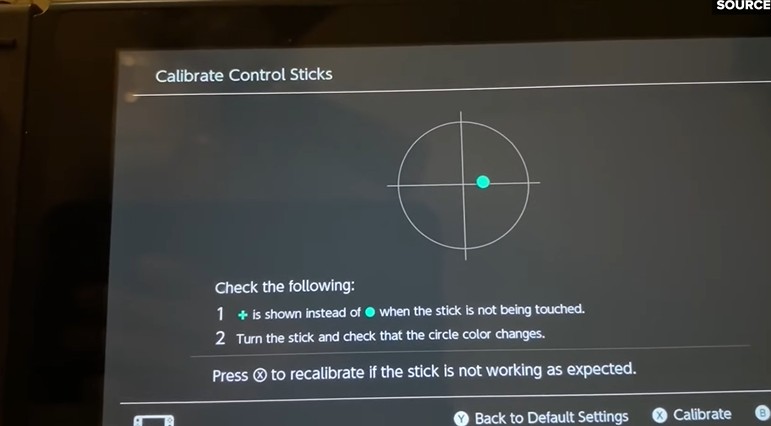
On that note, I find it weird that nothing has been said about Joy-Con drift. Nintendo hasn’t even hinted that they acknowledged the issue with the old Joy-Cons or that it’s been fixed here. Joy-Con drift was not a joke I must have lost six to eight controllers over the original Switch’s life cycle because of it. So it’s a major issue they may have fixed or maybe not, which would be very alarming.

Anyway, we have to talk about the elephant in the room the optical sensors embedded into the new Joy-Cons. These let you place them on a flat surface, and assuming you have the new Joy-Con clips attached, you don’t need to navigate any menus. You can just start using the Joy-Cons like computer mice except with haptic feedback built in. What an insane feature that only Nintendo would try. It’s smart, taking advantage of the flat bottoms of the controllers and turning them into something that opens up an entirely new genre of games no extra accessories required. That would be hard to replicate on any other console.
WarioWare is going to be crazy on this. But seriously, for games like Civilization 7, which is already confirmed for Switch 2 this is going to be miles better than dragging a cursor with a joystick. And just imagine how much easier things like Mario Maker 3 will be.
I was quickly impressed by the feature, but I figured it would only work if you’re sitting at a desk with a mouse pad. Actually, it works anywhere. You can even play on your lap, and it still feels as responsive as an entry-level wireless PC mouse.
Dock

Just like with the Switch One, when you want to play Switch 2 on the big screen, you drop it into its dock and carry on where you left off. But you’ll notice a few things have changed with the dock too.
First, it’s now curved to match the curve of the console itself nice. I didn’t actually get to put a Switch 2 in myself, but you can see on the inside a more guided structure, which should hopefully mean less fumbling around when trying to get the console in.
The dock also now has a fan inside. I suppose, in itself, that’s not an exciting feature. If anything, it might make it a little noisier, but it gives the necessary cooling to allow games that would run at 1080p in handheld mode to now run at up to 4K on your TV. Which feels like as good a time as any to assess.
Games
Now we have the new Mario Kart World, which even aside from the Switch 2 is a pretty big deal. It’s kind of insane how relevant Mario Kart still is, even though we haven’t seen a proper new game in the series for like 11 years. The last one was technically one of the top five bestselling video games of all time.
Visually, it looks pretty good. The karts are definitely more detailed than in any previous Mario Kart game. There are lots of small improvements like water effects and weather effects that feel like noticeable upgrades. The game runs at a higher resolution and a very smooth 60 frames per second.
That said, I wouldn’t say I was blown away. I did notice quite a bit of aliasing those jagged edges around objects in Mario Kart and pretty much every Switch 2 game I played. Most surface textures still feel quite simple. So while most current Switch 2 games feel a bit beyond what the original Switch could do, you also won’t confuse them with PlayStation 5-level visuals.
There are two big things working in the Switch 2’s favor. First, playing on a TV isn’t really its strength of course, PS5 will look better since it’s a home console. The Switch shines in handheld mode.
Second, it feels like most of the extra power is going toward world design. You now have 24 racers instead of 12, seamless map transitions without loading screens, and much larger maps where you can go wherever you want. That freedom really adds something.
I watched the Nintendo Direct with a group of friends, and they were squealing with joy in the group chat. That’s what people want from a next-gen Nintendo game—not just a shinier Mario Kart 8. With so much time spent on development, the result is bound to be strong. The best part? Mario Kart World is a Switch 2 exclusive.
Sure, Nintendo could’ve made more money releasing it on the 150 million original Switch units out there, but making it exclusive is great for Switch 2’s success. It’ll help drive console sales, attract developers, and create a positive cycle.
Game Lineup & Compatibility
The rest of the lineup is pretty solid: new Mario, Kirby, and Donkey Kong games each a major release on its own. There’s even a Switch 2 exclusive from FromSoftware (the Elden Ring devs), which was completely unexpected.
There’s a huge batch of third-party games, many of which are also on other platforms. But having them on Switch 2 means you can now play them on a plane, which is a big deal. And it’s proof that the same games that run on PS5 can now also run on Switch 2 without looking terrible.
Cyberpunk was the only game that looked a bit soft and muddy, but the fact that it even runs on a Nintendo handheld is impressive.
The Switch 2 can play most Switch 1 games right out of the box, which isn’t something every console maker does.
There are also Switch 2 Edition games, where developers use the extra power to improve the experience—higher resolution, better frame rates, and sometimes added content.
But here’s the catch—you often have to pay for an upgrade pack, even for games you already own. Unlike PlayStation, where many PS4 to PS5 upgrades were free, this doesn’t always feel justified—especially if the upgrade just means a slightly better frame rate and nothing else.
Price and Gaming Cost
This leads into the broader concern: pricing. Donkey Kong is priced at $70, and Mario Kart at $80. Physical versions might cost even more, possibly because of the faster storage required by the new cartridges. These are new highs in game pricing.
- With Nintendo Switch, fans can enjoy the definitive version of Mario Kart 8 anywhere, anytime
- The Mario Kart you know and love, with many new features; Enjoy Mario Kart alone or with friends, anytime, anywhere, wit…
- 5 exclusive new characters join the tournament, including Inkling Boy and Inkling Girl; 4 exclusive new multiplayer Batt…

Then there’s this new chat feature, activated via a new “C” button. It’s a cool idea—you can see what your friends are doing while still playing, and it integrates with the Nintendo Switch camera. But the microphone is on the console, not the controller, which raises doubts about how well it’ll pick up your voice. And more importantly, voice chat is locked behind a subscription.
Same goes for the Welcome Tour tutorial game—Nintendo’s version of PlayStation’s free Astrobot—it’s a paid experience.
Storage
If we’re giving Nintendo the benefit of the doubt, maybe they’re just trying to recoup higher production costs. But more likely, they know the Switch 2 will sell and just want to maximize profits at launch.
Storage was a major weak point in the original Switch—you only got 32GB. Now, the Switch 2 gives you 256GB, which should be enough for at least six big games without needing to buy an SD card right away.
One of the most exciting but under-the-radar features is Game Share. It lets you play multiplayer with friends even if they don’t own the game themselves. It’s similar to a feature from the old Nintendo DS days and was one of the best parts of that console. I do wonder if your friend can only play as Shy Guy in Mario Kart again though.
Final Thoughts
So, where do I stand?
There are still a lot of important questions. Are all Switch 2 games going to be $20 more expensive? How many will actually support the console’s new features?
The big one for me is Game Share—because if games are getting more expensive, at least let me share them with friends to justify it.
But most of all, I want to know: is Nintendo investing in better online servers this time?





