ROG Ally X runs faster, has a longer battery life, and is cooler and quieter. It’s more refined, but also thicker, heavier, and more expensive. It still runs Windows 11.
Last year, they introduced the first-gen Ally, which I liked a lot, but it had issues—poor battery life, Windows bugs, Armory Crate software problems, limited 512GB storage, and SD card issues (though quickly fixed). It was good but not great.
Specifications
Now we have the Ally X, a midlife refresh, like the Steam Deck OLED to the original Deck. Unlike the two models of the original Ally, there’s only one Ally X. Initially, I was disappointed there were no changes to the screen or processor—two fundamental aspects of a gaming handheld. The X shares the same 7-inch 1080p 120Hz VRR IPS display and the Ryzen Z1 Extreme processor as the original Ally, with no next-gen processors in sight.
However, nearly everything else has been upgraded, especially the battery, which has doubled from 40Wh to 80Wh. This makes it thicker and heavier, but also gives it the biggest battery among gaming handhelds, addressing the main issue with the original Ally. The battery life can be doubled in some situations, with better performance and FPS when increasing the power limit.
Storage has also doubled to 1TB, with expandable microSD and a standard-sized 2280 PCIe 4.0 M.2 SSD for more and cheaper upgrade options. RAM has increased to 24GB, up from 16GB, and is 16% faster. There’s a new USB4 Type-C port for fast transfers, external monitors, and graphics cards, though the latter remains expensive with potential bottlenecks. Front-firing speakers are louder, charging is up from 65W to 100W (with a compatible charger), and new fans improve airflow, making the Ally X 24% quieter.
Design and Build

The design of the Asus ROG Ally X is an evolution of the original Ally, with some tweaks and refinements. The new stealth black look is less prone to getting grubby than the original white version. Although it’s slightly chunkier, you won’t notice the difference unless comparing them side by side. It remains portable and compact, especially next to the Legion Go. The grips are comfortable but still a bit shallow, so the hold isn’t as secure as on some other devices.


The Aura RGB thumbsticks now have a more weighted, resistive feel, with a narrower but deeper indent and a thicker textured edge grip, providing a more secure hold. These thumbsticks are now rated for 5 million cycles, up from 2 million on the previous model. The face buttons offer more feedback due to longer travel, and the matte finish on the D-pad makes it grippier than the previous glossy version. The triggers are chunkier and easier to use.
Overall, the Ally X feels and looks more premium than before, although it still lacks a touchpad, which some users prefer for games that work well with a mouse. The headphone jack and the previously troublesome microSD card reader have been moved to the right-hand side. The device also features two USB-C ports—one USB 4 and the other a slightly slower USB 3.2 Gen 2. Like other handhelds, it’s still plastic and not the most premium device.
Battery Life
Now you have bigger battery options: you can play longer or dial up to 25W turbo mode, or even higher, without worrying about running out of juice in under an hour. The power presets target a specific TDP, like the 17W performance mode on the X, but it actually runs at over 30W, and the top-end 30W turbo mode draws over 40W. With the 40Wh battery in the old Ally, that meant maybe an hour of gaming.
So, how much longer does the ROG Ally X last?
I tested F1 23 at 720p with 50% brightness in 17W performance mode, and the Ally X lasted a full 3 hours—over twice as long as the original Ally, which used a lower 15W TDP mode. The Steam Deck OLED lasted 2 hours 15, the MSI Clutch 2 hours, and the Lenovo Legion Go lasted 1 hour 45, so the Ally X is way ahead. In 13W silent mode for less demanding games, you can get 4 to 5 hours, and setting the FPS limiter to 30, 45, or 60 FPS further extends battery life. Big thumbs up for the battery life—well done, Asus.
Display Quality

The screen which is the same as the original Ally, a 7-inch full HD 16×9 display. The jump in image clarity playing at 1080p versus 800p on the Steam Deck is significant—noticeably sharper. However, the Legion Go’s 1600p display feels like an even bigger leap, though it only delivers playable frame rates in less demanding games.
Maxing out the 120Hz display can be tricky with this processor in high-end games, but simpler games like Minecraft look amazing at 1080p and 120Hz. One of the big selling points of the Ally is that it’s the only mainstream handheld with VRR (variable refresh rate). This makes demanding games with fluctuating frame rates feel smoother and means you don’t have to lock your frame rate to 30 or 60 for consistency.
The IPS screen’s viewing angles aren’t great, especially compared to the Steam Deck’s OLED. While an OLED screen would be nice, giving up VRR is a tougher choice. The 500 nits of brightness is fine, though higher brightness would be better for outdoor gaming.
While the screen hasn’t changed, competitors like the Legion Go offer higher refresh rates and resolutions, and the Steam Deck has OLED. Still, this combination of 1080p and VRR in this size is a solid option. I suspect ASUS is holding some upgrades for a potential Ally 2 next year.
Performance
The ROG Ally X uses the same Z1 Extreme chip as the higher-end model, so there isn’t much improvement in processor performance. However, it has more and faster RAM, which should result in slightly improved or smoother performance overall.
In the Armory Crate menu, you have three power presets: 13W Silent, 17W Performance, and 25W Turbo, which jumps to 30W when plugged in. There are also custom modes for tweaking. In Cyberpunk, using the Steam Deck preset at 720p, I got around 21 FPS at 13W, 35 FPS at 17W, and 45 FPS at 25W Turbo.
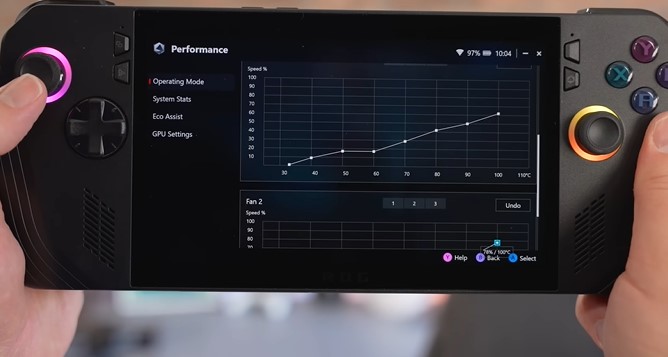
The Turbo mode is ideal for demanding games like this. The bigger battery allows me to comfortably play at these settings, knowing I’ll get a couple of hours of battery life, which is the whole point of this version. It has completely changed my experience with handheld performance.
Benchmarks
| Handheld | 15/17W Mode | 25W Mode |
|---|---|---|
| Asus ROG Ally X | 56fps | 71 fps |
| Asus RG Ally | 52 fps | 68 fps |
| Steam Deck OLED | 47 fps | — |
| MSI Claw | 45 fps | 51 fps |
| Lenovo Legion Go | 52 fps | 57 fps |
| Handheld | 15/17W Mode | 25W Mode |
|---|---|---|
| Asus ROG Ally X | 84 fps (99w/FSR) | 97 fps (107w/FSR) |
| Asus RG Ally | 68 fps (98w / FSR) | 96 fps (105w/ FSR) |
| Steam Deck OLED | 86 fps | — |
| MSI Claw | 77 fps (98w/ FSR) | 94 fps (108w/FSR) |
| Lenovo Legion Go | 83 fps (97w/ FSR) | 94 FPS (108w/FSR) |
| Handheld | 15/17W Mode | 25W Mode |
|---|---|---|
| Asus ROG Ally X | 62 FPS | 89 FPS |
| Asus RG Ally | 60 FPS | 85 FPS |
| Steam Deck OLED | — | — |
| MSI Claw | 60 FPS | 69 FPS |
| Lenovo Legion Go | 59 FPS | 85 FPS |
The bump up to 24GB of faster RAM and other optimizations gives a 1-5% boost in most games, though it’s not significant. However, the Ally X is noticeably faster than the Steam Deck OLED and other Windows handhelds, allowing for higher resolution and refresh rates. AMD’s FSR 3.1 now includes frame generation, providing extra AI-generated frames to improve FPS without increasing hardware demands—essentially a free performance upgrade. The speakers are louder and punchier than the original Ally, but I’d still recommend using headphones. Occasionally, when the frame rate drops, the sound may stutter slightly.
Software

Asus ROG Ally X is still a Windows 11-based handheld, like most except the Steam Deck. It’s a love-hate relationship—while there are fewer bugs compared to earlier versions, it remains a full Windows 11 PC with Asus’s Armory Crate software on top. This allows access to all game libraries, not just Steam, but also means dealing with crashes, bugs, and the awkward Windows keyboard.
Fortunately, the Armory Crate UI boots at login and has its own shortcut button, so you’ll mostly stay within it or other game libraries, avoiding the Windows desktop. The good news is that it’s improving over time, with significant updates for the Armory Crate, supporting both the Ally X and the original Ally. However, Windows issues can be frustrating, like when the screen goes black and you have to navigate back to the home menu to restart. Asus, like others, has tried to make the UI as streamlined as possible.
Issues?
However, we need to address the SD card issue, where SD cards were being destroyed in the original Ally. It didn’t happen to everyone, but there were enough cases to make it a significant problem. I spoke directly to Asus, and their technical marketing team confirmed that a few units of the original Ally had circuitry issues. This was rectified a few months after launch, so it’s no longer a problem with current models, including the Ally X. The screen did get hot, reaching 42°C after a few minutes in 25W mode, which is hotter than ideal, but it’s not a major concern.
Conclusion
For me, this is the most complete Windows gaming handheld you can buy, mainly due to the bigger battery and overall refinements. However, it’s $800, which is quite expensive. While it lasts longer, is nicer to use, cooler, quieter, and easier to upgrade the storage, it’s not fundamentally different from the original Ally. For most people, the Steam Deck is likely a better option, mainly due to the software and lower price. I do prefer the less glossy OLED screen on the Ally X.
The Asus ROG Ally X improves on the original with better battery life, more storage, and quieter operation. However, its core features remain the same, and at $800, it may not be worth the high price compared to the Steam Deck, which offers better value for money and software.
-
Design8
-
Display7
-
Battery Life9
-
Performance7
-
Software6
-
Value for money6